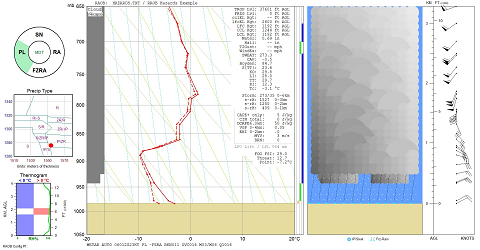RAOB Hazards Display System
Hazards display requirements:
1. Use of a widescreen display monitor.
2. The optional
Analytic program module.
3. RICAPS Cloud &
Precipitation algorithm option.
4. Analyses Box: Wide (Soundingram) display option.
When the RAOB sounding diagram's Analyses Box "Wide (Soundingram)" option is selected, the below example image will be displayed. By default, the "hazards" display system will be drawn in the right-side soundingram panel. If the user then selects any of the Toolbar's "Soundingram" analyses options, then that parameter will replace the Hazards display with a soundingram-style profile plot. When the Toolbar analyses option is cleared, the Hazards display will automatically return. The below hazards image example displays Clouds with Freezing Rain and PL (or IP/Sleet) .