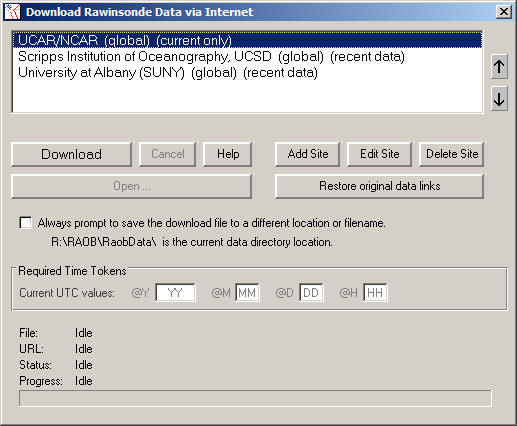
Access this panel from File > Download Data
RAOB Program -- Sounding Data Access Methods
The RAOB Program was originally created only as a sounding (raob) data processor. And just like a word processor where the user is required to provide the words, RAOB initially required the user to supply all raob data. Over the years and several customer requests later, data download functions were added to the RAOB program. While it is still the responsibility of the user to obtain the sounding data, RAOB now contains several functions which help automate sounding data access.
Some RAOB users purchase their data from 3rd party sources, but most RAOB users freely download raob data from a variety of Internet sites. While there are many data sites available, ERS has only listed some of the more popular data sources used by RAOB owners. Sounding data can be manually obtained from all of these data sources, but others will not permit automated retrieval in an effort to curb excessive or commercial access. But for those sites that do allow automated data retrieval, RAOB offers these automated functions ...
▪ Download Rawinsonde Data via Internet
The image below depicts the most popular RAOB method for downloading sounding data from the Internet. This features permits the user to store favorite data sites (URLs) for quick & easy downloading. The "Help" button provides information on how to manage the URL site listing and use of time-tokens. This capability only automates the download process, but does not schedule downloads -- as does the next method.
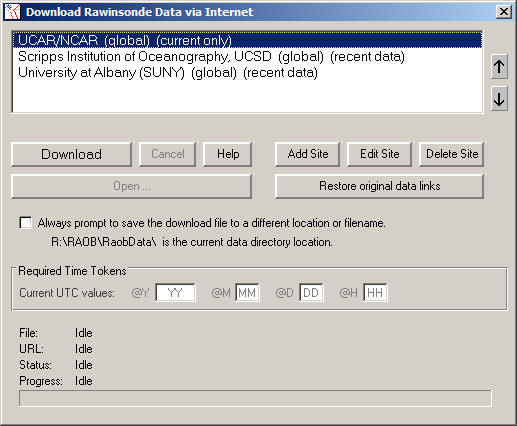
Access this panel from File > Download Data
▪ Batch & Timer Processing Options
The image below depicts a multi-functional panel which is often used not only to automate data downloads from the Internet, but also automates repeated and timed downloads, including a variety of data processing options. The below "Timer Options" tab is used to select the desired URL and associated timer options. The "Select from URL listing" button displays the above "Download Rawinsonde data via Internet" options panel. The panel's "Help" button provides additional information, including the ability to activate these Batch & Timer functions directly from DOS or Batch commands. The other 3 tabs of Batch & Timer options offer a variety of data processing options.
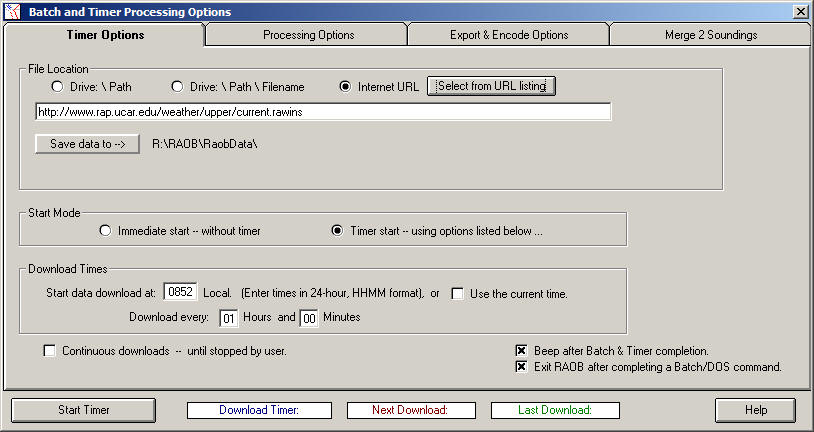
Access this panel from File > Batch & Timer Processing
▪ Real-Time Display Options
For those RAOB users with access to the Advanced Cross-Section module, the optional Real-Time Display module automates creation of time-height sectionals from sounding data that has already been made available to the RAOB program through a second RAOB Program, or other download processes or services. While this function does not automate data downloads, it does automate and schedule when data processing occurs.
▪ RAOB Merge Utility
For those RAOB users with access to the Advanced Merge module, this utility schedules automatic merging of 2 different time-series datafiles into one composite time-series datafile, where the input datafiles have already been made available to the RAOB program through a second RAOB Program, or other download processes or services. Once the merged composite datafile has been created, then the above Real-Time Display Options functions can automatically create time-height sectionals.